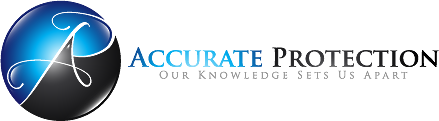Despite the growing awareness about cyber threats, many myths about cyber security still persist. Ready to separate fact from fiction? Here are some of the most common cybersecurity myths.
Myth #1 — Too much security diminishes productivity.
Some business owners worry that increased cyber security protocols will make it difficult for employees to access what they need to do their job. However, in reality, not having adequate cyber security protocols may have long-term and catastrophic consequences for your business. Many preventive measures require little hassle on the part of employees.
Myth #2 — Cyberattacks are only executed by external perpetrators.
Wrong! Insider threats are on the rise and should be a cause for concern for all businesses. Insider threats can include employees, vendors, contractors and business partners and be either a simple case of negligence or can be malicious in nature. A recent survey revealed that insider threats are responsible for more than half of all data breaches. All companies need to have plans in place to help prevent these types of attacks.
Myth #3 — Cybercriminals only attack large businesses.
Small and medium-sized businesses may wrongly assume that their data isn’t attractive to hackers. But these operations are among the most susceptible to cyberattacks. An Accenture survey revealed that hackers went after small businesses nearly half of the time. Unfortunately, only about 14% of these businesses were prepared to act defensively in such a situation.
The lesson: No matter the size no business is immune from hacking attempts and malicious attacks. Hackers don’t discriminate when it comes to their victims. So, don’t let the size of your business determine how valuable your data is or how secure your assets are.
Myth #4 — Cybersecurity and cyber insurance is too expensive
Even though the headlines paint grim stories, some companies still wonder if cybersecurity programs are worth the cost. Data security is frequently overlooked and many organizations respond reactively when they have no other option.
Just how expensive is such a mistake? Consider the fact that the average cost of a data breach in 2021 is $4.24 million, the highest in the last 17 years. This statistic doesn’t even take into account reputational losses and customer losses from a breach. One thing is for certain: The cost of a good cybersecurity plan and coverage is far less than dealing with the consequences of an attack.