
E-mail marketing is an effective and important way to keep in touch with your customers and clients. But during the COVID-19 outbreak, the tone and content of your company’s e-mails has never been more important. Here are some ways to connect with customers via e-mail, the right way:
Personalize your messages. Now, more than ever, people want to feel like the companies they support view them as individuals and not a number. Personalize your e-mail message without laying it on too heavy. And don’t forget about list segmentation so you can zero in on certain segments of your customer base. You might want to reach out to customers you haven’t heard from in a while or send a thank you to longtime customers acknowledging loyalty.
Don’t send too many e-mails. Do you seem to be getting more e-mails compared with last year? E-mail volume nationwide has definitely increased since the beginning of the year. This isn’t the time to send so many e-mails to your clients that they click on the ‘unsubscribe’ button.
Provide value. Make sure you have a compelling reason to send them e-mails. Providing value can take many forms — valuable information or a discount are just two of them.
Be sensitive to tone. As thousands of people are sick and dying in the United States alone, you need to be mindful of these realities. Making sure all messages and related images are appropriate right now is going to be critical. Don’t try too hard with humor, at the risk of turning people off. Also, go easy on the phrases “uncertain times” or “new normal,” as they are now trite. Instead, put yourself in the position of your customers and prospects. How are they feeling? Try providing them with tools and resources to cater to their needs and they’ll look at you favorably.
In short, what worked in the past won’t necessarily work today, because life is not the same as it was a year ago. It’s a great time to re-examine your e-mail strategy, and if needed, adjust it.
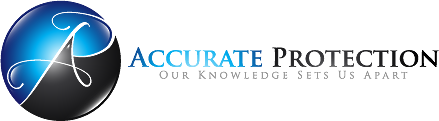


 Cyber attacks on small businesses and organizations are becoming increasingly common. It’s one of the top risks of doing business today. That’s why it’s so important to keep your company’s computer system safe and secure.
Cyber attacks on small businesses and organizations are becoming increasingly common. It’s one of the top risks of doing business today. That’s why it’s so important to keep your company’s computer system safe and secure.